Register a Custom Logic Upkeep
This guide explains how to register a custom logic Upkeep that uses a compatible contract. You can register it using the Chainlink Automation App or from within a contract that you deploy.
Register an Upkeep using the Chainlink Automation App
-
Click the Register New Upkeep button
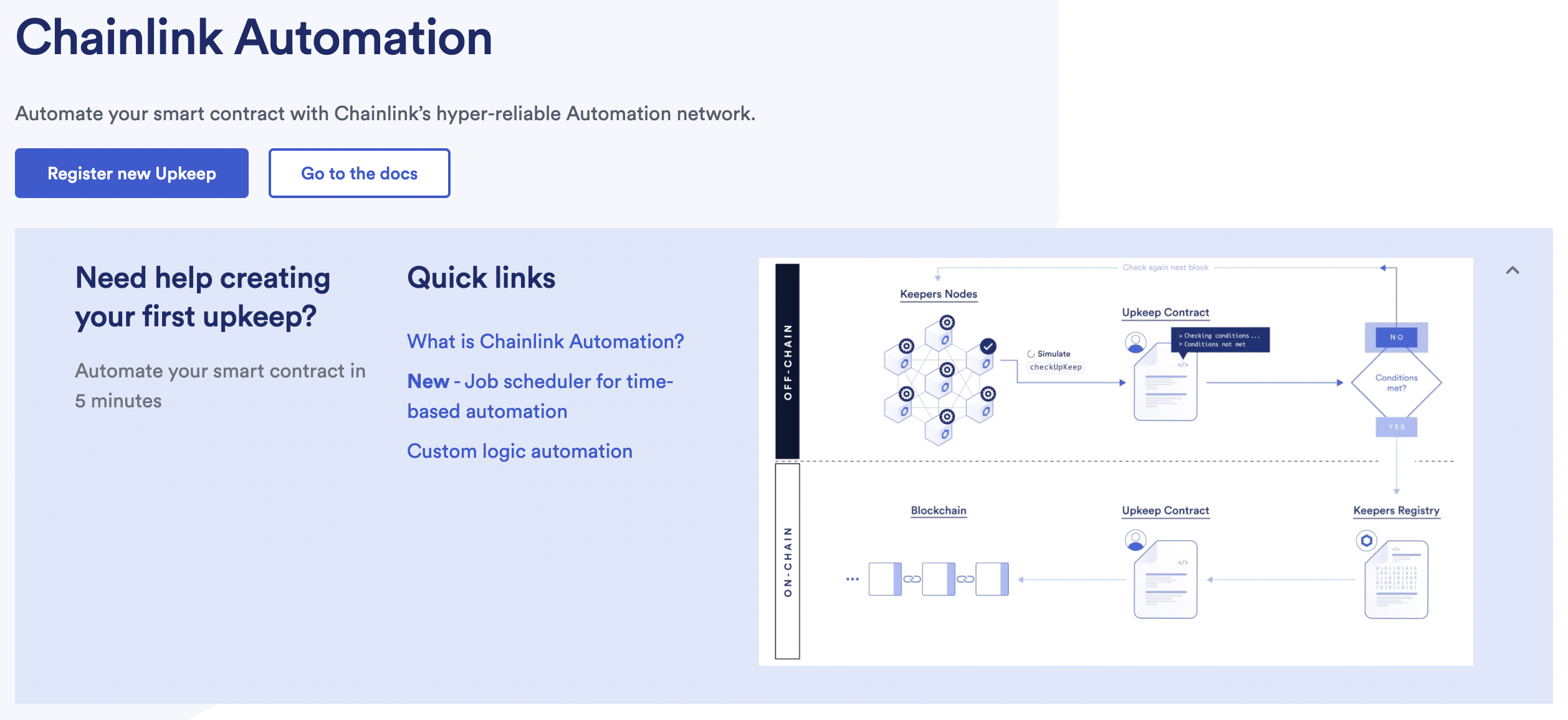
-
Connect your wallet using the Connect Wallet choose a network. For a list of supported networks, see the Supported Blockchain Networks section. The Chainlink Automation App also lists the currently supported networks.
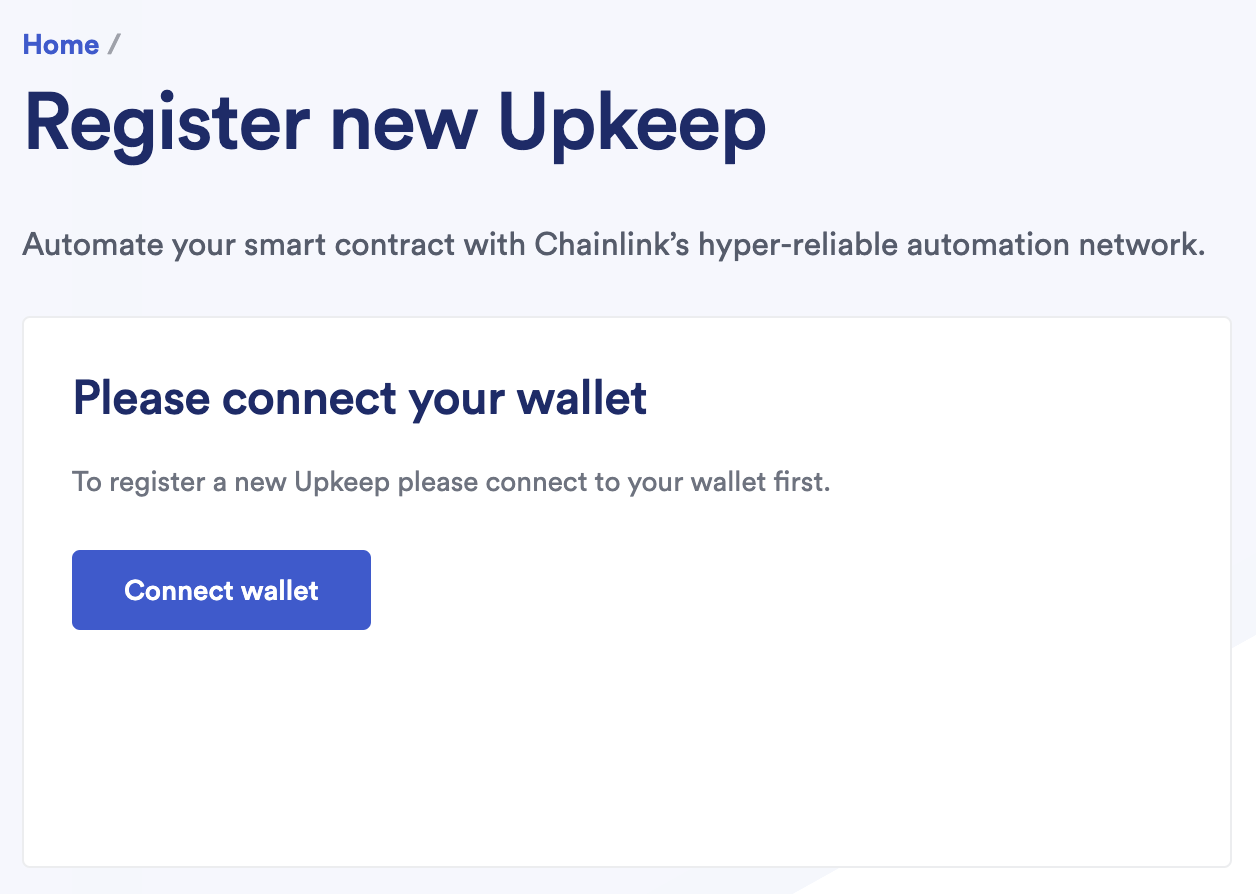
-
Select the custom logic trigger
-
Provide the address of your compatible contract You do not need to verify the contract on-chain, but it must be compatible with the
AutomationCompatibleInterfacecontract. -
Complete the required details:
-
Upkeep name: This will be publicly visible in the Chainlink Automation app.
-
Gas limit: This is the maximum amount of gas that your transaction requires to execute on chain. This limit cannot exceed the
performGasLimitvalue configured on the registry. Before the network executes your transaction on chain, it simulates the transaction. If the gas required to execute your transaction exceeds the gas limit that you specified, your transaction will not be confirmed. Developers also have the ability to updateperformGasLimitfor an upkeep. Consider running your function on a testnet to see how much gas it uses before you select a gas limit. This can be changed afterwards. -
Starting balance (LINK): Specify a LINK starting balance to fund your upkeep. See the LINK Token Contracts page to find the correct contract address and access faucets for testnet LINK. This field is required. You must have LINK before you can use the Chainlink Automation service.
-
Check data: This field is provided as an input for when your
checkUpkeepfunction is simulated. Either leave this field blank or specify a hexadecimal value starting with0x. To learn how to make flexible upkeeps usingcheckData, see the Flexible Upkeeps guide. -
Your email address: This email address will be encrypted and is used to send you an email when your upkeep is underfunded.
-
-
Click
Register upkeepand confirm the transaction in MetaMask.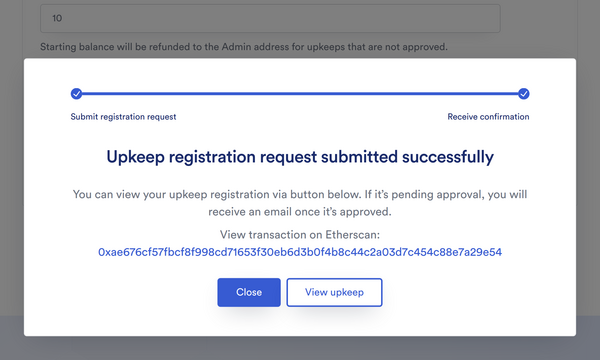
Your upkeeps will be displayed in your list of Active Upkeeps. You must monitor the balance of your upkeep. If the balance drops below the minimum balance, the Chainlink Automation Network will not perform the Upkeep. See Managing Upkeeps to learn how to manage your upkeeps.
Register an Upkeep using your own deployed contract
You can dynamically create and manage Upkeeps from within your own dApp. To do this you will need to keep track of the Upkeep ID as your contract will use this to subsequently interact with the Chainlink Automation registry. The following example displays a smart contract that can create an Upkeep and determine the Upkeep ID. Note your contract must be compatible and you will need ERC-677 LINK to fund the upkeep. You can also program your Upkeep to check its own balance and fund itself by interacting with the registry.
Prerequisites
Find the following addresses for your network:
Optionally, you can fetch the LINK address and registrar address from the intended registry at run-time.
Code example
// SPDX-License-Identifier: MIT
pragma solidity 0.8.6;
// UpkeepIDConsumerExample.sol imports functions from both ./AutomationRegistryInterface1_2.sol and
// ./interfaces/LinkTokenInterface.sol
import {AutomationRegistryInterface, State, Config} from "@chainlink/contracts/src/v0.8/interfaces/AutomationRegistryInterface1_2.sol";
import {LinkTokenInterface} from "@chainlink/contracts/src/v0.8/interfaces/LinkTokenInterface.sol";
/**
* THIS IS AN EXAMPLE CONTRACT THAT USES HARDCODED VALUES FOR CLARITY.
* THIS IS AN EXAMPLE CONTRACT THAT USES UN-AUDITED CODE.
* DO NOT USE THIS CODE IN PRODUCTION.
*/
interface KeeperRegistrarInterface {
function register(
string memory name,
bytes calldata encryptedEmail,
address upkeepContract,
uint32 gasLimit,
address adminAddress,
bytes calldata checkData,
uint96 amount,
uint8 source,
address sender
) external;
}
contract UpkeepIDConsumerExample {
LinkTokenInterface public immutable i_link;
address public immutable registrar;
AutomationRegistryInterface public immutable i_registry;
bytes4 registerSig = KeeperRegistrarInterface.register.selector;
constructor(
LinkTokenInterface _link,
address _registrar,
AutomationRegistryInterface _registry
) {
i_link = _link;
registrar = _registrar;
i_registry = _registry;
}
function registerAndPredictID(
string memory name,
bytes calldata encryptedEmail,
address upkeepContract,
uint32 gasLimit,
address adminAddress,
bytes calldata checkData,
uint96 amount,
uint8 source
) public {
(State memory state, Config memory _c, address[] memory _k) = i_registry
.getState();
uint256 oldNonce = state.nonce;
bytes memory payload = abi.encode(
name,
encryptedEmail,
upkeepContract,
gasLimit,
adminAddress,
checkData,
amount,
source,
address(this)
);
i_link.transferAndCall(
registrar,
amount,
bytes.concat(registerSig, payload)
);
(state, _c, _k) = i_registry.getState();
uint256 newNonce = state.nonce;
if (newNonce == oldNonce + 1) {
uint256 upkeepID = uint256(
keccak256(
abi.encodePacked(
blockhash(block.number - 1),
address(i_registry),
uint32(oldNonce)
)
)
);
// DEV - Use the upkeepID however you see fit
} else {
revert("auto-approve disabled");
}
}
}
registerAndPredictID Parameters
| Name | Description |
|---|---|
name |
Name of Upkeep |
encryptedEmail |
Not in use in programmatic registration. Please specify with 0x |
upkeepContract |
Address of Keepers-compatible contract that will be automated |
gasLimit |
The maximum amount of gas that will be used to execute your function on-chain |
adminAddress |
Address for Upkeep administrator. Upkeep administrator can fund contract. |
checkData |
ABI-encoded fixed and specified at Upkeep registration and used in every checkUpkeep. Can be empty (0x) |
amount |
The amount of LINK (in Wei) to fund your Upkeep. The minimum amount is 5 LINK. To fund 5 LINK please set this to 5000000000000000000 |
source |
Not in use in programmatic registration. Please specify with 0. |
Refer to the Supported Networks page to find the correct registry and registrar addresses for your contract.